Windows XP feels like home
Posted 2021-12-27. Last updated 2024-12-31.
Windows XP is one of those things that falls right on the dividing line between classic and modern. It's easy to think about the games it can run natively: decidedly classic titles like DOS games and Age of Empires, gems from the sixth generation like GTA San Andreas and Half Life 2, popular games from 2010 like Portal 2 and Metal Gear Rising Revengeance, and even titles from 2020 like Minecraft 1.16. What other system has had the privilege of staying so relevant? It's no wonder, then, that people of a certain age still hold this system in high regard.
More than two decades have passed since the release of XP, and yet it’s still used by around 1% of computer users, give or take. Several factors could explain this, such as the high cost of new computers, the unwillingness to upgrade old machines that work just fine, poverty, or simply stubbornness. I was part of that 1% for a few months in 2021-2022 and used XP to write the initial version of this article. Even though it’s supposed to be unsupported, dangerous, and broken, I used it daily and realized that almost everything I do with a computer, I can still do in XP.
During the turn of the century, I was the only one using the family computer with Windows 98. My mom no longer found it useful because she had enough with the machines at work, and my dad had long since finished his doctoral thesis (he wasn't very good with computers, so my mom typed all his documents in Word). At school, we had a computer lab where all the machines ran Windows 98, except for the one that had XP. They told us it was a very powerful computer, which reflected XP's relatively high requirements at the time. That's why XP-tan had big breasts, didn't you know?
![[Image]](img/xptan.png)
XP-tan by Ikura Hato.
When I was a kid, it was so much fun to play Age of Empires when the teachers weren’t looking. We didn’t have internet at home, so I would connect at school to download the latest images and bring them back home on floppy disks. I remember one of the pranks I used to pull: I’d take a screenshot of the desktop, set it as the wallpaper, and then hide the desktop icons so that the next person who used the computer couldn’t click on anything. It was diabolical!
When I installed XP at home, I clearly remember that I didn’t like it and wanted to go back to Windows 98. When I tried to run the 98 installer on XP, the program complained that it wasn’t possible, and that was the end of that. When my mom gave me my own computer for my birthday around 2004 (I know it was then because it had Doom 3 installed), it came with XP. I used XP on that newer machine until Windows 7 came out in 2009, although I switched back and forth between both systems for a while until I finally got my next PC, which had Windows 7 permanently installed.
If Windows 98 was the OS of my childhood, XP was the OS of my adolescence. It was on XP that I first browsed the Internet on my own, it was with it that I tried Game Maker for the first time, I talked to so many people on MSN Messenger, and edited my first videos on Movie Maker and, much later, on Sony Vegas to upload them to YouTube when it was new. I installed so many transformation packs that made everything look like a Windows Vista that never existed, installed colorful themes, tried a bunch of junk programs that did all sorts of things, and struggled, like everyone here who never bought Windows, with the “Windows Genuine Advantage” program. Windows XP had, for better or for worse, almost a complete monopoly on the operating system market, and that meant there was no shortage of new and exciting things to do and try, as many of those who lived through that time will surely remember. Those were interesting times.
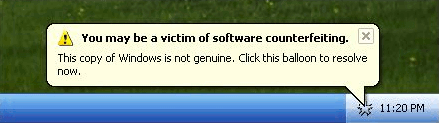
An integral part of the eXPerience.
To prove to myself that it’s feasible to use XP in the current year, I installed it on my laptop (Thinkpad T420) and researched whether I could replicate my usual workflow. If you’re interested in reading my list of useful programs, head to part 2. Otherwise, let’s move on.
Whether you read the second part or not, the conclusion is that almost everything I need for my daily computing has a counterpart in XP and, therefore, it remains perfectly usable. It was a good experience, if I ignore all the hassle I had to go through to find programs that work.
Ah, what’s the point of all those updates when we use computers the same way we did in 2006 with minimal exceptions? I suppose the business model isn’t viable if users keep their old trusted programs forever; it’s necessary to make them think they need the latest new thing. I imagine Microsoft wouldn’t have been forced to support XP for so long if it weren’t for the fiasco of Windows Vista.
Windows XP was never perfect, and the criticism on its hardware requirements, visual theme, and constant integration with Internet Explorer (which, in hindsight, pales compared to the current state of software) are valid. But if, in its simplicity and flaws, it can do practically everything I want, do I really need anything else? On my main workstation, I’ll probably never stop using Linux, but I must admit that with each passing day, the idea of returning to something simpler becomes more appealing. XP looks good, is easy to use, uses very few resources, and has an infinite selection of software. It’s not just nostalgia.
I don’t know how a soulless megacorporation like the great Satan Microsoft did it, but it created an operating system that feels homely, welcoming, and, accidentally, durable and eternal. There’s something to it.

 Comments? Tell me what you think in the guestbook.
Comments? Tell me what you think in the guestbook. Home /
Home /
 Notebook /
Notebook /
 Stuff /
Stuff /
 Stars /
Stars /
 Flashes /
Flashes /
 Records /
Records /
 Links /
Links /
 Guestbook /
Guestbook /
 About
About
