Windows XP: Making it work
Posted 2021-12-27. Last updated 2025-03-04.
This is part 2 of my article on Windows XP. Part 1 is over here.
Installation
I will focus on vanilla Windows XP SP3 (32 bit), without kernel extensions like XomPie or One-Core-API (OCA), although the latter is quite promising.
Windows XP, being from 2001, does not natively support SATA drives. I was surprised to learn this. Fortunately, you can add a SATA driver to the installation disc or install the driver later. If you choose the latter, you will need to disable AHCI in the BIOS and boot in IDE compatibility mode if your system allows it. Otherwise, the installer will display a blue screen with error code 0x0000007B. I have no tips for installing XP on a SSD.
Essentials
Once Windows is installed, you need to install drivers and updates. Internet Explorer 6 won't be very helpful here, so I recommend downloading them on another computer. If your hardware manufacturer provides drivers, get them from the original discs or the manufacturers' sites before trying a universal driver installer.
| 7-zip | Handles compressed files. |
| Snappy Driver Installer | Universal driver installer. I haven't had issues with version R2201. |
| Root Certificate Update | Needed for some applications to use secure connections. |
| Support for TLS 1.1 and 1.2 | |
| Legacy Update | Fixes the Windows Update service and allows your system to stay up-to-date. |
Internet
Is it wise to connect an unsupported system to the internet? These days your router has a built-in firewall with all ports closed. As long as you don't disable the firewall or open all the ports (which is not trivial), you'll be fine. Like with any system, once you have a browser running, install an ad blocker, block scripts if possible, and avoid downloading junk from untrusted sites.
Browsers
Current browsers do not work on XP, so you will need to use one specifically compiled for XP.
| New Moon 28 | My preferred browser for its compatibility with useful extensions and
its classic appearance, but since it's based on a very old version of Pale
Moon, it struggles with modern pages. But hey, it supports Flash!
Some extensions are essential for browsing without excessive resource consumption and tracking. Pale Moon extensions do not install directly in New Moon without editing their minimum requirements. To do this, use 7-zip to browse an extension's .xpi file and edit install.rdf in notepad. Look for the minVersion string corresponding to Pale Moon and change its
value to 28.0.
At a minimum, I recommend installing uBlock Origin Legacy and eMatrix. I've also tested Greasemonkey, URL Rewriter, Decentraleyes, Suspender, Image Search Options, RecordRewind and Reader View. New Moon is also compatible with the Classic Add-Ons Archive. |
| Mypal | This browser is based on Firefox 68, so it will be much better than New Moon 28 for many things and is a very popular browser choice indeed. Just like with New Moon, at a minimum, I recommend installing uBlock Origin and uMatrix. It is also compatible with Flash. |
| Supermium | Supermium is a current version of Chromium specifically compiled for older systems like XP. It supports ManifestV2 extensions like uBlock Origin. It's also open source and not chinese. | K-Meleon | A lightweight and customizable browser based on Goanna. It supports extensions in .xpi format, just like New Moon. It is also compatible with Flash. |
| Links | Links is a text-mode browser. It has a very simple and pleasant graphical mode. |
Email and news
If you use outlook or gmail, I truly feel bad for you. You'll just have to visit their websites because the mere thought of setting up gmail or outlook in a dedicated client makes me want to die.
| Claws Mail 3.16.0-3 | Claws Mail has always been the best email client. It's simple, secure, and has a clean interface.
It can read RSS news feeds using the RSSyl module
(note: RSSyl in 3.16 requires normaliz.dll, which comes with IE 7+.
If you don't have that DLL and don't want to search for it, try
Claws Mail 3.15.0-1).
It has support for GPG encryption via the PGP-MIME module.
I recommend it over Thunderbird, without a doubt. |
| Thunderbird 52.9.1 | Quite old, but it reads emails. It can read RSS news feeds natively. It supports GPG encryption via the Enigmail 2.0.8 extension. |
| gpg4win 2.3.4 | To encrypt your emails in Claws or Thunderbird with GPG, this is your only option. |
Another option to read RSS feeds is just to do it from your browser.
Messaging
| Miranda-NG | You can use this multi-protocol client to chat over XMPP (with OMEMO) and IRC. It's my client of choice. It doesn't need any extra tools to connect to servers using SSL. |
| Microsoft Chat 2.5 | This IRC client is unique and unparalleled, for cultured and learned people.
You can choose a character and chat in comic strip format. It's the best!
This is a program from the 90s, so it can't connect via SSL. However, it works
with Stunnel as long as the accept port is 6667. |
| Mumble 1.3.0 | Excellent lightweight voice-over-IP software similar to TeamSpeak but free and open source. This version, the last one for XP, can still connect to modern servers. |
| Hexchat 2.9.4 | HexChat is one of my favorite IRC clients. This version is quite old, but with Stunnel, it works like new. However, it can't connect to some password-protected servers. |
| Pidgin 2.14.1 | With the right plugins, Pidgin can connect to any chat service you can imagine, although it's not particularly the best option for any of them... |
| Escargot | You can still chat on the good old MSN Messenger on the Escargot network. If the client can't use handwriting, the easiest way to enable it is by installing MS Journal Viewer. |
| Discord Messenger | I don't use Discord, but if you do, then this is your best option. It's a new client made specifically for systems like Windows 2000 and XP. You can also use purple-discord with Pidgin, or use the web client. |
As we have seen, some programs are unable to connect securely ver SSL for various reasons. The simplest solution is to use Stunnel:
| Stunnel | Stunnel is a proxy designed to allow any program to use SSL, even if it's not designed for it. For example, to use it with IRC, add an entry like the following at the end of the stunnel.conf configuration file and reload stunnel. [example] accept = 6667 connect = irc.example.com:6697 cert = stunnel.pem client = yesSince 6667 is the standard IRC port, you can connect your IRC client directly to localhost to chat on your server. If you want to connect to another server at the same time, create another entry with a different name and port in accept, but you will need to specify the port in your client
(not all support this).
|
File sharing
| qBittorrent 4.1.9.1 | Great torrent client. Free, open-source, and highly respected. It comes with an RSS downloader by default. |
| SoulseekQt 2016-4-24 | Soulseek is the best for downloading and sharing music. There's absolutely nothing better. |
| WinSCP | This FTP client is several orders of magnitude better than Filezilla. Download the portable edition because the installer doesn't work. |

Development
I'm not a great programmer, but I know a bit of C and Python. Programming on and for XP can be an interesting challenge.
| Notepad++ 7.9.2 | A full-featured text editor. Not much to say, it's popular and it works. |
| Vim 9.0.0494 | For many, Vim is not just an editor, but a way of life. I've only tried some Vim extensions, so I can't give a complete overview. vim-plug works and allows installing extensions. VimTeX compiles LaTeX documents without issues. Extensions that use Python 3, such as UltiSnips, can be a problem because, as far as I know, no version of Vim was compiled with support for Python 3.4 (the last one for XP). You can use Vim 7.4 with Python 3.2 if you're really desperate. Fortunately, UltiSnips can use Python 2.7 (though UltiSnips 3.2 will be the last version to support it). |
| MinGW (alternative) | A minimalist GNU environment for win32. Provides gcc 9.2.0 that can compile C, C++, Fortran, Ada, etc. Programs compiled with it can run on Windows 95! The installer downloads all required packages from Sourceforge/osdn. |
| Tiny C Compiler | A small C compiler that compiles super fast. I love it! |
| LLVM 3.7.1 | Final XP version of this popular compiler and toolchain collection. |
| Python 3.4.3 | Although Python 3.4.10 is the last official version for Windows XP, Python 3.4.3 is the last version with official binaries. You can find third-party binaries for Python 3.4.10 and some later versions, but I'll leave the rest as an exercise to the reader. Python 2 is fully compatible with XP. |
| Git for Windows 2.10.0 |
I needed git and I would have it no matter what.
All basic git tasks work well via HTTPS and SSH, although it complains about certificates if you use one of those big services like github. A solution is to run git config --global http.sslCAinfo XXXX/Git/mingw32/ssl/certs/ca-bundle.crt
(where XXXX is the git installation directory).
Read how to set up the SSH agent for use with bash.
Note that Git for Windows comes with an older version of gpg compared to gpg4win (1.4.20 and 2.0.30 respectively), so make sure to place gpg4win's directories before git's in your PATH. |
| SGDK 2.00 | A powerful development kit for building Sega Genesis/Mega Drive software in C. As of January 2025, SGDK 2.00 is the latest stable version. You can build the library and compile games with it just fine on XP. Needs Java 8. |
| RenPy 7.3.5 | A very popular Python-based visual novel engine. Last XP build. |
Of course, you can also get the development tools of the time, like Visual Basic 6, Delphi, Visual Studio 2005, etc. You can find them easily on the Internet Archive or get them from official sources.
Office
If you need to edit documents, I imagine you still have some sanity left and interact with the world. Fortunately, the usual tools still work.
| Microsoft Office | The last version of Office that works on XP is 2010, but I don't understand why you would use something so new. It barely differs from Office 2007! I prefer Office 2003 because it has the classic interface. There is an extension that adds support for the new Office format to Office 2003. |
| LibreOffice 5.4.7.2 | An old version of LibreOffice works well if you use its open formats, but don't expect good compatibility with MS Office. |
| Microsoft OneNote 2003 | This one is quite useful for handwritten notes. It's not as good as Xournal++, but it's something. It can be installed independently of Office 2003, and it supports pen pressure and audio notes. |
| TexLive 2017 | As far as I understand, this is the last TexLive distribution compatible with XP. LaTeX compilation works as expected, including figures and bibliography. Instead of downloading it directly from the given link, go to the historic archive, choose a mirror, and download the ISO from systems/texlive/2017. Don't install the Texworks editor, it's broken. If you want a dedicated LaTeX editor, Texmaker 4.5 claims to be compatible with XP, but I haven't tried it. |
| SumatraPDF 3.1.2 | Excellent reader for PDF, EPUB, and DjVU files. Please, don't install Acrobat. |
| Macromedia Dreamweaver 8 | I was curious, so I spent some time editing my site in Dreamweaver. It works well, and it's nice to visually edit the HTML. It doesn't add anything weird to the pages, so it's great. Unfortunately, it's no longer useful to me because I use a lot of server-side templates. Oh well! |
| Redmon and Ghostscript 9.50 | If you install these two programs and follow the instructions, you'll have a way to print to PDF. It's a bit esoteric and runs a bit slow, but it gets the job done. |
Multimedia
Audio and video playback
Windows XP comes with a lot of audio and video programs like Windows Media Player and Windows Movie Maker. Unfortunately, it also comes with approximately zero codecs installed. This can be fixed the same way we always used to do it:
| K-Lite Codec Pack 13.8.5 | With a minimal setup, these install everything you need to watch movies and anime. Choose whichever you like, but I prefer K-Lite. |
| CCCP (Combined Community Codec Pack) 2015-10-18 |
Now, let's get to watching and listening.
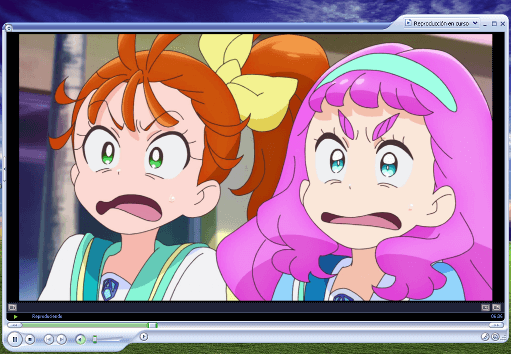
Windows Media Player 9 playing an episode of Tropical-Rouge! Precure (2021).
| Windows Media Player | It comes with Windows XP, and with a codec pack, it's just as capable as any other player. |
| MPC-HC 1.7.13 | This version of Media Player Classic Home Cinema is bundled with K-Lite, so you don't need to install it separately. This compact and customizable player was extremely popular for a long time, and with good reason. |
| WinAmp | A classic player par excellence, customizable and compatible. It really whips the llama's ass! |
| Foobar2000 1.5.12 | A popular and extensible audio player for Windows. |
| XMPlay | The standard tracker music player. You can expand its capabilities with xmp-openmpt, the last version compatible with XP being 0.4.12 |
| IrfanView | This powerful image viewer is compatible with XP. I don't use it, but it's quite popular. |
| yt-dlp | The ultimate video downloader is available on XP courtesy of nicolaasjan. |
| Flash Player 32.0.0.371 | The Flash Player was compatible with XP until the very last day. The linked version is the last one without the time bomb that disables it if the date is later than 2021. |
| VLC | VLC comes with its own codecs and is supposedly still compatible with XP, but you might do better with an older version, like 2.0.2. |
Image editing and drawing
Did you know that Wacom released drivers for XP for their tablets until 2016? I didn't know, so when I found out, I got a cheap used Wacom tablet and all the programs I tried below could be used with it with pen pressure and everything.
| PaintNET 3.5.11 | This graphics editor was always excellent. I used it for a very long time. This is the last version for XP. |
| Photoshop 7.0 | Photoshop 7.0 can do so much that it makes me wonder why they still release new versions of Photoshop. I know, I know, Adobe can't stay in business if you use PS 7.0 forever. But you should definitely use PS 7.0 forever. |
| GIMP 2.8.22 | This was actually the first thing I thought of for this section, since it's what I use on Linux. This version is very old and lacks a lot of features from more recent versions. It's perfectly functional, but, eh, I'm not crazy about GIMP. |
| ImageMagick | An extremely versatile command-line image editor. In the provided
archive.org link you may find up to version 6.9.9-40 in all its flavors.
The last confirmed versions to work on XP are 6.9.11-19 and 7.0.10-19, but they're difficult to find in all their different editions. The two that remain are available here. |
| Inkscape 0.92.3 | A free vector graphics editor. Not bad. |
| Macromedia Fireworks 8 | This one is pretty good for making web graphics and other such things. Of course, whatever you create with Fireworks and similar software will have the flavor of that era. |
| Macromedia Flash 8 | Of course, how could I not? I installed it right away as soon as I got XP running. It's one of those things I regret not downloading when I was a kid, but using it now is great. Use Swivel to convert Flash to video. |
| Lightshot | Lightshot is a very simple and lightweight screenshot tool, while ShareX can also record the screen and do a million other things. ShareX requires .NET 4.0. |
| ShareX 12.0 | |
| Tiled 1.8.6 | A general purpose tile map editor for games. Supports CSV-encoded maps. Last XP version. |
Audio and video editing
I couldn't find any video editing software made in the last decade that is still compatible with XP, so I decided to go back to my roots.
| Sony Vegas | Oh, yeah! If you edited your videos in Sony Vegas back then, you were king. How could you forget that keygen song? I know Vegas 9 wasn't the one I used as a kid because I opened some old projects and it told me they were files from a previous version. Technically, Vegas 10 also runs on XP, but it requires Windows Media Player 11, and I didn't want to install that. |
| Windows Movie Maker | It comes with Windows XP and needs no introduction. Its effects and transitions are instantly recognizable. |
| ffmpeg | Updated versions of ffmpeg specifically compiled for XP maintained courtesy of CoRoNe. |
It was nice to notice that my audio interface has drivers for XP, so I can use it for recording. There are a lot of audio programs available.
| Audacity 2.1.3 | This version of Audacity is from before the MP3 patent expired, so for encoding MP3s, you need to get LAME 3.99.3 (libmp3lame-win-3.99.3.zip, mirror). Audacity refuses to use the special version of ffmpeg I mentioned, but you can get version 2.2.2 available on the LAME page (ffmpeg-win-2.2.2.zip, mirror) and keep it only for Audacity if you need it. |
| FL Studio | Honestly, I can't speak much about other DAWs because FL was my first and only love. My favorite version is 10, although I've personally tested that 20.6.2.1549 works. Some guy in the FL Studio forums said that 20.7.3.1987 is the last version that runs on XP, and I believe him. Later versions either won't install or don't have a 32-bit versions available, finally ending support for XP. |
| Ardour 6.9 | If you want to use a free and open source DAW, you might be surprised to know that the 32-bit version of Ardour 6.9 is compatible with XP. It definitely surprised me. Unfortunately, you won't find many free and open source instruments. Ardour 7 requires Windows 7 or later. |
| Vocaloid3 3.2.1.0 | Vocaloid 3 isn't even officially supported on Windows 8, but it still works fine on XP. I tested several voice banks and there were no issues. This specific version can import project files from Vocaloid4, so you don't lose much going from one version to the other unless you use features exclusive to Vocaloid4. |
| OpenMPT-RETRO |
The OpenMPT-RETRO tracker is a build of OpenMPT for XP and Vista with reduced functionality, but it's regularly updated. The last standard version for XP was OpenMPT 1.28.10.00, which you can download from here. |
| Furnace | The Furnace tracker has first class support for XP. It lets you make chiptune music for any console you can imagine. |
| Deflemask Legacy | A somewhat older and proprietary chiptune tracker. Furnace is better. |
| Roland Virtual Sound Canvas 3.2 | A MIDI synthesizer that emulates the Roland SC-55 and SC-88 Pro synthesizers in software. It has a very clean sound, is highly customizable, and can be used instead of the MIDI synth that comes with Windows by default. |
| VST Instruments |
There are thousands of VST plugins available for XP.
Here's a list of some that I've tried, at the risk of listing too many:
|
| VSTHost | VSTHost is a very useful tool that lets you use VSTs without a DAW. It runs perfectly on XP. |
| MIDI-OX 7.0.2 | A MIDI device diagnostics tool. |
My USB MIDI keyboard was detected immediately, and all the programs I've mentioned so far were able to use it. Finally, they could also use the MIDI output from my audio interface to communicate with my synths, so a machine with Windows XP can be used just fine for music production!
Games
This will be a short section because it's an obvious one. There are thousands of games from the XP era and earlier, so no one really needs help with that. For example, you can't go wrong with the archive of classic PC games.
| Retroarch | Retroarch has a specific version for XP. |
| Mednafen | This great PlayStation emulator is compatible with XP. Mind that it doesn't have a user interface. |
| PCSX2 | A version of PCSX2 for Windows XP by NEONFLOPPY. |
| blastem 0.6.3-pre | The most accurate Sega Genesis emulator runs well, but it's not for humble machines. I've tested up to the 2025-Jan-05 build. |
| FinalBurn Neo | My favorite arcade emulator. It has a build for XP. |
| Melty Blood | Of course the poverty game par excellence runs on XP! The installer won't run, so just get the game on its own. I mention it because to play online you usually use CCCaster and the latest version (3.1+) doesn't work. But v3.0.023 sure does! |
Craving a visual novel? Those who seek, find.
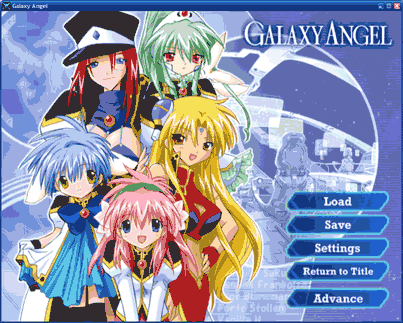
Others
| XPize 5R6 | XPize replaces all Windows icons and bitmaps not in XP's style with more appropriate versions. It also patches your uxtheme.dll so you can install any themes you want. |
| Zune, Embedded, Royale, Royale Noir | There are millions of themes for XP, but I always end up using the official ones; they all look great. |
| Windows Media Player Skins | If you're going to use Windows Media Player, might as well try a skin. |
| Balabolka | An excellent text-to-speech program, probably the best available. |
| CrystalMark | Tools to monitor the performance and health of your disks. You should download the portable versions, because the installers don't work. Are you more of an Aoi or Shizuku guy? |
| Link Shell Extension 3.8.7.2 | Allows easy creation of symbolic links in Windows. |
| Sandboxie 5.40 | Allows you to isolate applications in controlled environments. Requires a CPU with SSE2. |
| WinCDEmu | The sanest way to mount disc images as virtual drives. |
| ImgBurn 2.5.8.0 | Speaking of discs, this lets you burn some. You do have a CD/DVD drive, don't you? |
| Redshift | If you want to reduce blue light, this tool can help. It works on XP as long as you follow the instructions. |
| pass | This is getting quite obscure now! pass is a password manager that uses GPG to keep them secure. It works seamlessly with Git for Windows and gpg4win. |
| Throttlestop 6.0 | If you're on a laptop, you can use this to manage CPU clocks. |
If you're looking for more software recommendations, you can check out skipster's software list and Retro Systems Revival.
 Comments? Tell me what you think in the guestbook.
Comments? Tell me what you think in the guestbook. Home /
Home /
 Notebook /
Notebook /
 Stuff /
Stuff /
 Stars /
Stars /
 Flashes /
Flashes /
 Records /
Records /
 Links /
Links /
 Guestbook /
Guestbook /
 About
About